Visual DOS 2024 Cursor in Visual Studio Code
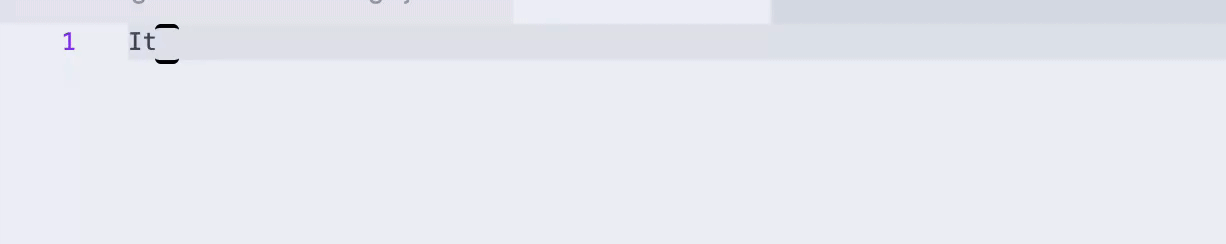
OOC say:
Want a little bit of Visual DOS 2024 in your life?
You can get it in VSCodium, or Visual Studio Code. Here’s how:
-
Install the Apc Customize UI++ extension in VSCode/VSCodium.
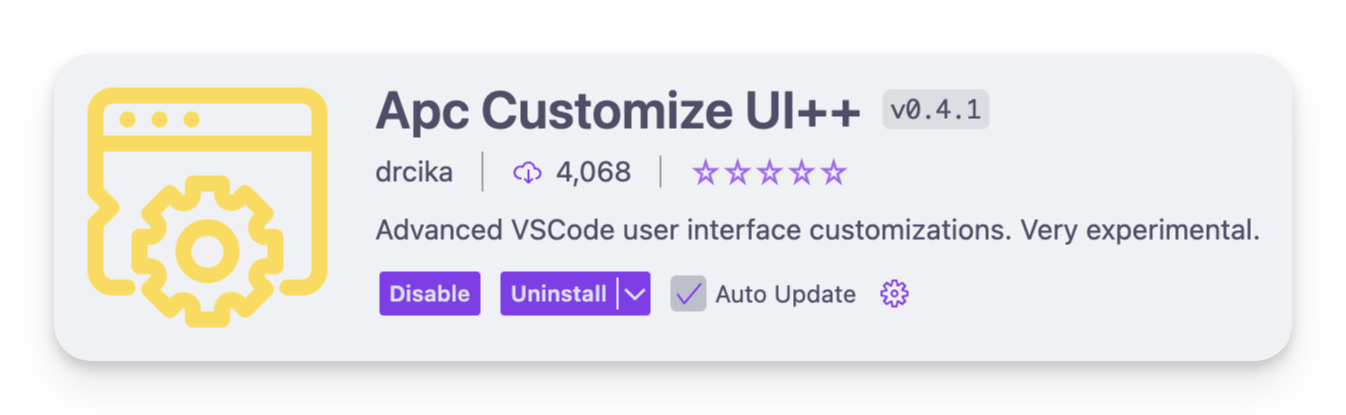
-
Go to extension settings, and look for Apc: Stylesheet.
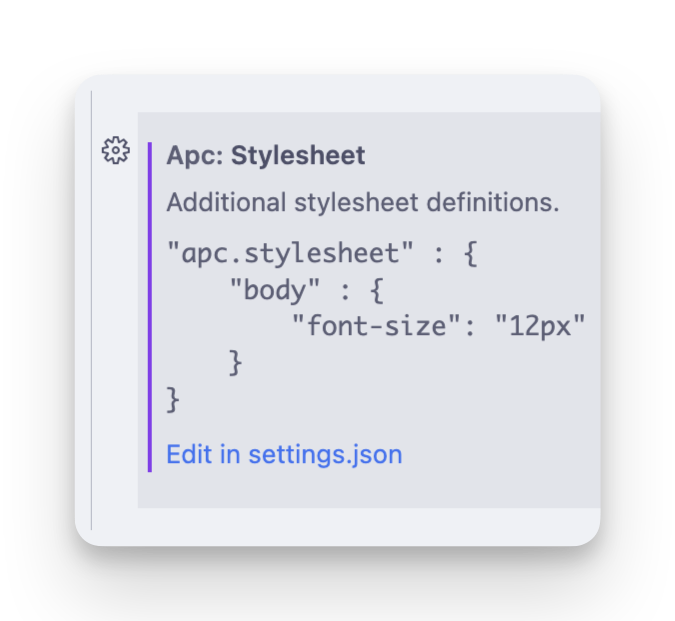
-
Paste in some code!
".monaco-editor .cursors-layer.cursor-smooth-caret-animation > .cursor" : {
"transition": "all 0.15s"
},
".monaco-editor .cursors-layer.cursor-underline-style > .cursor": {
"border-bottom": "2px solid rgb(220, 138, 120)",
"border-top": "2px solid rgb(220, 138, 120)",
"border-radius" : "3px",
"background": "transparent !important",
"height": "1rem !important",
"width": "1em !important",
"overflow": "visible !important",
"margin-top": "-1rem",
"box-sizing": "content-box",
"animations-name": "none !important"
},
".cursor-smooth" : {
"animation": "vdos-right 0.5s ease-in-out 0s 20 alternate;"
},
".monaco-editor .cursors-layer.cursor-underline-style" : {
"overflow":"visible"
},
".monaco-editor .cursors-layer.cursor-underline-style > .cursor::before": {
"height":"0.9rem !important",
"background": "transparent !important",
"border-right-width": "2px !important",
"border-right-style": "solid !important",
"border-right":"2px solid rgb(220, 138, 120)",
"border-bottom" : "3px solid red",
"border-radius" : "2px",
"display": "block",
"content": "' '",
"position": "absolute",
"box-sizing": "content-box",
"width": "1em",
"left": "-1em",
"transition" : "all 1s !important",
"animation": "monaco-cursor-smooth 0.5s ease-in-out 0s infinite alternate"
},
"@keyframes vdos-right": {
"0%" : {
"opacity" : "100%"
}
}
- I overwrite some styles, so you’ll want these options enabled too:
"editor.cursorSmoothCaretAnimation": "on",
"editor.cursorBlinking": "smooth",
"editor.cursorStyle": "underline",
Get Visual DOS 2024 Professional Standard
Visual DOS 2024 Professional Standard
Download a container for the latest Visual DOS product!
| Status | In development |
| Author | Abbie Gonzalez |
| Genre | Interactive Fiction, Puzzle, Simulation, Visual Novel |
| Tags | Alternate History, artificial-intelligence, cryptogram, DOS, Parody, Retro |
| Languages | English |
More posts
- Visual DOS 2024 VM DistributionJun 04, 2025
- Visual DOS 2024 Release 2025/06!Jun 03, 2025
- Bug Fixes, some QOL improvements ... comingMay 29, 2025
- Concise User's GuideApr 24, 2025
- Linux Support AddedOct 21, 2024
- Patch Saturday: KB 20241019-AOct 19, 2024
- Patch Saturday: KB 20240817bAug 18, 2024
- Feature Update KB 20240812Aug 12, 2024
- Tiny oopsAug 10, 2024

Leave a comment
Log in with itch.io to leave a comment.