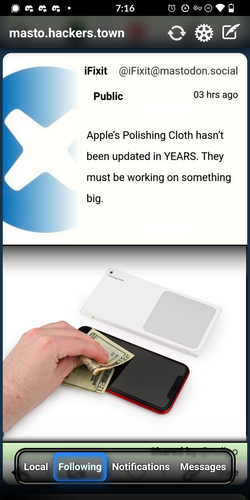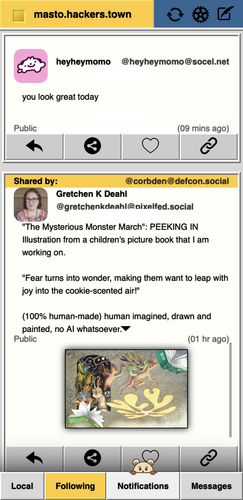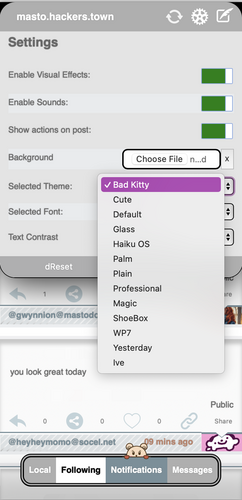Hai!
A downloadable Mastodon Client for Windows, macOS, Linux, and Android
❤️Hai, Friend!
Hai! A cute fediverse client with more than just cute colors
Are there more powerful Mastodon clients out there? Yes.
But, remember in 2010, when twitter clients were fun, and a joy to use? Everything now is professional and gets the thing done.
Hai! is more than that. Hai! wants to make connecting with your friends delightful. Hai! wants to be friendly. Hai! is where you connect. It's your personal twitter client. With more than 10 built-in themes, font choices that don't normally show up, and infinite customization via CSS, it's made for you, for fun, but not for work.
Features
- Focus: Local timeline as default and no infinite scrolling.
- Cool themes. Hai! is photogenic!
- Grouped Notifications
- Font choices and text contrast options.
- Change your background
- Custom CSS! Use custom CSS to highlight specific users, change colors, or turn your timeline into myspace!
Help and Documentation
Help on Hai and documentation can be found at https://help.hai.abbiecod.es
Hai! is in development
Originally intended as a native app, it's now a web app for Android, iOS, and most popular browsers .
In the settings window there are two buttons to help with troubleshooting: dRef and dReset.
dRef refreshes the page. dReset erases your settings and account information, and brings you back to the login screen.
Additional Work Needed
Some Expected features needing to be added:
- Image Uploads
- Search
- Theme completion: Magic, ShoeBox
| Status | In development |
| Category | Tool |
| Platforms | Windows, macOS, Linux, Android |
| Author | Abbie Gonzalez |
| Made with | Sublime Text |
| Tags | client, fediverse, mastodon, No AI, social, theme |
| Average session | A few minutes |
| Languages | English |
| Inputs | Keyboard, Mouse, Touchscreen |
| Links | Blog, Help |
Download
Install instructions
Tested on Blink / WebKit / Gecko browsers.
To use as an app:
- On Android, Add bookmark or Add Shortcut. Check instructions for your browser.
- On iOS, Share, then add to home screen.
- On iOS, each addition to the home screen is it's own instance. You can have multiple accounts by creating a new Hai! for each.
Development log
- Optional Embedded, Theme FixesMay 24, 2025
- Copland Theme, and more bug fixesMay 13, 2025
- Link Previews And ImprovementsApr 29, 2025
- Spacing fixesApr 26, 2025
- Post Release UpdatesApr 24, 2025