DirectXSucks
A downloadable the game ever for Windows, macOS, and Linux
DirectX Sucks is the best DOS game ever, but are you skilled enough to configure the game to run?
Of course you are, DOS is easy, and DirectX and Windows for gaming was always overkill and unnecessary.
Instructions:
DirectXSucks ships with safe default assumptions about your VIDEO CARD and SOUND CARD, but these could be wrong. Make sure you pick the correct IRQ number for both your video card and sound card.
The makers DirectXSucks CANNOT be held liable for DESTRUCTION resulting from selecting an IRQ used by another device, or already in use by your computer. If you don’t know that unknown IRQs may be used by the system, that’s your problem.
Once you have configured your SOUND CARD and VIDEO CARD, you can TEST your settings. If the settings work, you can then play the greatest game in the world, DirectXSucks!
If you are especially persistent, you'll find several outcomes and you find the hidden debug mode. :-O
| Updated | 3 days ago |
| Status | Released |
| Platforms | Windows, macOS, Linux |
| Release date | May 01, 2021 |
| Rating | Rated 5.0 out of 5 stars (1 total ratings) |
| Author | Abbie Gonzalez |
| Genre | Puzzle |
| Tags | Funny, Parody, Text based |
| Average session | A few minutes |
| Languages | English |
| Inputs | Keyboard, Mouse |
| Links | Homepage |
Download
Click download now to get access to the following files:
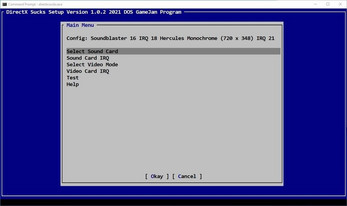
Comments
Log in with itch.io to leave a comment.
Based on a true story
What program did you use to make this? I'm just looking for apps to create new games, because I can't seem to find any good...
C# (.net core) Used terminal.gui to handle the UI bits
It looks promising! But I tried to run it on Ubuntu 20.04 and it seems to not work. Do I have some packages missing? Or is it part of the game to get around this? ;)
Check your version of mono just in case (project is .Net 4.8), and check the permissions for the files you extracted.
It’s linked to the DLLs, so they need to be in the same folder and with the correct permissions to run it. If you’re running off a temp directory, my guess would be only the exe was extracted, so it can’t find the DLLs. The DLL’s are from using Terminal.GUI to build the UI (https://migueldeicaza.github.io/gui.cs/api/Terminal.Gui/Terminal.Gui.html)